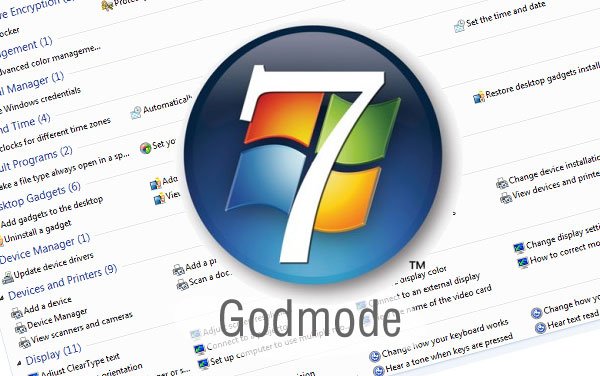
How to Enable God Mode on Windows 7
Open Notepad and paste this code there EVERYTHING.{ED7BA470-8E54-465E-825C-99712043E01C}
then select all text go to format tab
format tab fonts
fonts size 20 then copy this code close notepad (don't save).
size 20 then copy this code close notepad (don't save).
then select all text go to
On your desktop right click and create a New Folder.
2. Rename this folder to the code given below.
GodMode EVERYTHING.{ED7BA470-8E54-465E-825C-99712043E01C}
3. Done now double click on this folder and you will have access to all your windows operating system settings.
